The 5 Ultimate Guides to Optimizing Network Booster Performance
 Having a good network is important. If your network is reliable and works well, it can make your workday a lot easier.
Having a good network is important. If your network is reliable and works well, it can make your workday a lot easier.
You can focus on the big picture stuff with your team and avoid those terrible network crashes that can ruin your whole week.
By keeping an eye on your network and fixing problems before they happen, your business can run smoothly and you won’t lose money from the network being down.
Understanding how to optimize your network can be straightforward to implement once you have foundational knowledge about how to improve network performance.
Here’s a guide to getting the most out of your network booster also known as a cellular signal booster;
1. Optimal Placement is Key:
 To get the best coverage from your WiFi extender, it’s important to place it in the right spot.
To get the best coverage from your WiFi extender, it’s important to place it in the right spot.
The extender should be positioned within the range of your main router, extending the signal to areas where it’s needed.
A good rule of thumb is to place the extender halfway between the router and the area with a weak signal, known as the dead zone.
Avoid placing the extender near devices that emit electromagnetic signals, like microwaves and cordless phones, as these can interfere with the WiFi signal. Also, try to keep it away from walls, furniture, and other physical barriers that can block the signal. Open spaces or central locations are usually best for distributing the signal evenly.
Positioning the extender at a certain height, like on a shelf, can also help with signal transmission and reception. To make sure you’ve found the best spot, use a smartphone, tablet, or laptop to test the signal strength and quality in different locations. This real-time testing lets you adjust the extender’s placement for the best performance.
2. Quality Cables & Connections:
 Cables are often designed into devices or created with a specific end-use in mind and there is a wide variety in the types of electronics cabling.
Cables are often designed into devices or created with a specific end-use in mind and there is a wide variety in the types of electronics cabling.
Connectors are used where wire lines need to be attached or disconnected. Just like cables, connectors are used in a lot of electronic equipment.
Invest in high-quality, low-loss coaxial cables to connect your antennas to the booster unit. These cables minimize signal loss during transmission.
Ensure all cable connections are tight and weatherproof (especially for the outdoor antenna) to prevent signal degradation.
3. Booster Gain & Power:
Gain shows how much a booster or antenna strengthens a signal. It’s measured in decibels (dB). A booster with a 50 dB gain makes the signal up to 50 dB stronger. So, more gain means a stronger signal and wider coverage.
Choose a booster with the appropriate gain (measured in decibels or dB) for your situation. If you’re far from a cell tower, you’ll need a higher-gain booster.
Ensure your booster is FCC-certified to avoid interference with cellular networks. Some boosters require registration with your carrier.
4. Avoid Interference:
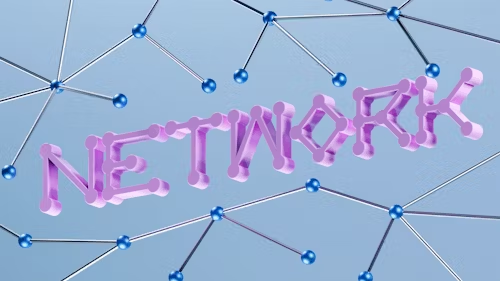 The location of your router can also affect your wifi signal quality.
The location of your router can also affect your wifi signal quality.
Try to place it in the middle of your house, up high, not near walls, metal stuff, or anything else that messes with the signal. Keep it away from windows too.
If you can, use a longer cable to connect it to your modem, so you have more options for the best spot.
Keep the booster away from other electronics like Wi-Fi routers, microwaves, or cordless phones, as they can cause interference.
Large metal objects near the antennas can also weaken the signal. Try to minimize this if possible.
5. Monitoring & Maintenance:
To keep your network booster working at its best, it’s important to:
- Check everything regularly: Look at all the parts, like antennas and cables, to make sure they aren’t worn out or broken.
- Keep it up-to-date: Make sure the booster’s software (firmware) is the newest version.
- Test the signal: Use a tool to measure the signal strength, and move the antennas if needed.
- Get help if you need it: If you’re still having problems, ask a professional to take a look.
Benefits of Using a Network Booster
Using a network booster offers several advantages:
- Network boosters make your signal stronger, so your calls are clearer and your internet is faster.
- They cover larger areas with a strong signal, so you won’t have spots with no service in your home or office.
- They boost weak signals, so your calls won’t drop as much, and you can talk without interruptions.
- With a stronger signal, your phone doesn’t have to work as hard, so its battery lasts longer.
Whether you’re streaming, gaming, or working from home, optimizing your network performance using a network booster can significantly improve your online experience.
By understanding the basics of network performance, choosing the right network booster, and implementing effective strategies, you can enjoy faster, more reliable connectivity.
With the knowledge outlined in this guide, you’ll be well-equipped to tackle any network issues and maintain optimal performance.
ALSO READ: 5 Essential Free SEO Tools to Boost Your Website’s Performance



